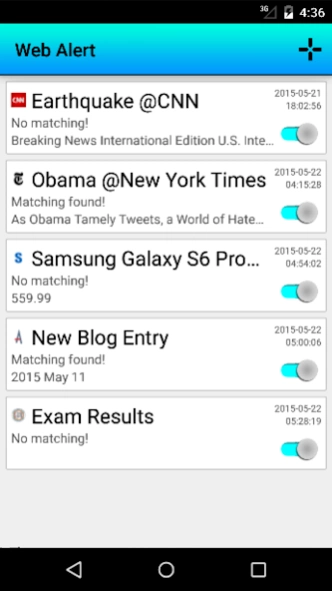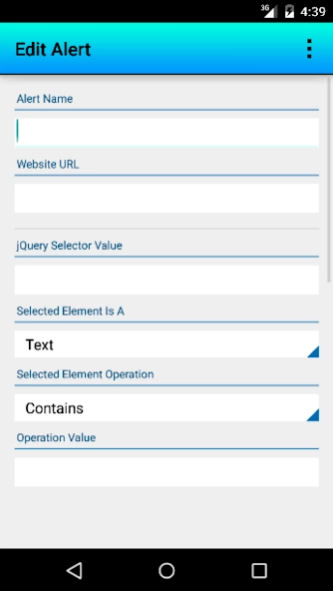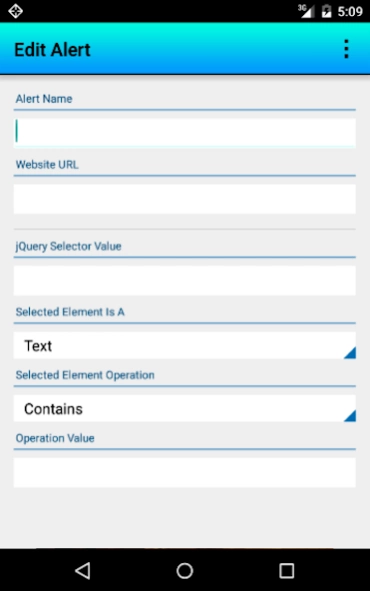Web Alert (jQuery Selector) 2020.01.31.01
Free Version
Publisher Description
Web Alert (jQuery Selector) - Set alerts to find out when a webpage element changed to a particular value.
Web Alert lets you define alerts to notify you immediately when a webpage element changed to a particular value.
You can set alerts for product prices, news, exam results, concert dates etc.
You can track sections of a webpage which you select with a build-in selector similar to jQuery or CSS selector.
You can interpret the selection in three ways:
* as a text
* as a number
* as a date
You can use regular expressions, in a Search and Replace, to extract just the useful information from the selected elements.
Tutorial #1: Text Alert (e.g. get notifications when your name is mentioned on a website)
https://www.youtube.com/watch?v=vWCE5WclyLk
Tutorial #2: Number Alert (e.g. get notifications when the price of Samsung Galaxy S6 drops under 500 euros)
https://www.youtube.com/watch?v=eX5wshVYWwc
Tutorial #3: Date Alert (e.g. get notifications when your favorite band announces a concert between 1st and 10th of June)
https://www.youtube.com/watch?v=YqmiU-TWTHY
For a full documentation of the selector syntax please visit website:
http://cristian-slav.com/web-alert-documentation/#web_alert_selector
For a full documentation of the date and time patters please visit websites:
http://cristian-slav.com/web-alert-documentation/#web_alert_date_and_time_patterns
About Web Alert (jQuery Selector)
Web Alert (jQuery Selector) is a free app for Android published in the PIMS & Calendars list of apps, part of Business.
The company that develops Web Alert (jQuery Selector) is Cristian Florin Slav. The latest version released by its developer is 2020.01.31.01.
To install Web Alert (jQuery Selector) on your Android device, just click the green Continue To App button above to start the installation process. The app is listed on our website since 2021-01-30 and was downloaded 16 times. We have already checked if the download link is safe, however for your own protection we recommend that you scan the downloaded app with your antivirus. Your antivirus may detect the Web Alert (jQuery Selector) as malware as malware if the download link to com.cristian_slav.webalert is broken.
How to install Web Alert (jQuery Selector) on your Android device:
- Click on the Continue To App button on our website. This will redirect you to Google Play.
- Once the Web Alert (jQuery Selector) is shown in the Google Play listing of your Android device, you can start its download and installation. Tap on the Install button located below the search bar and to the right of the app icon.
- A pop-up window with the permissions required by Web Alert (jQuery Selector) will be shown. Click on Accept to continue the process.
- Web Alert (jQuery Selector) will be downloaded onto your device, displaying a progress. Once the download completes, the installation will start and you'll get a notification after the installation is finished.